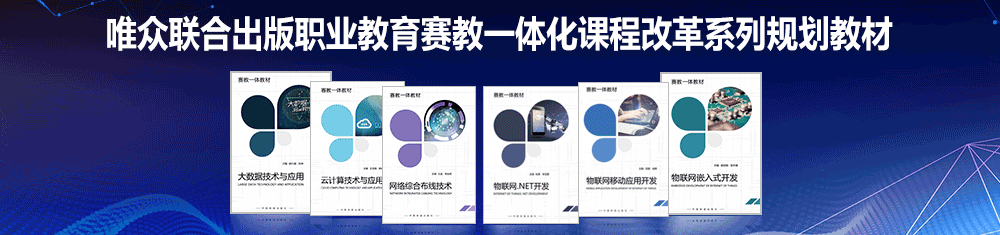C#应用实训|任务3 编辑、字体功能实现
任务描述
选择菜单“字体”,弹出字体设置对话框,当选择字体格式后,主窗口中字体格式应用选择的字体格式,选择菜单“复制”、“剪切”、“粘贴”,实现“复制”、“剪切”、“粘贴”功能。知识引入
- FontDialog字体对话框
功能:弹出字体设置对话框
主要属性:
Font:选择的字体。
主要属性:
Font:选择的字体。
- 文本框内容的“剪切”、“复制”、“粘贴”
public void copy():文本框中的当前选定内容复制到“剪贴板”
public void Paste():用剪贴板的内容替换文本框中的当前选定内容。
public void Cut():将文本框中的当前选定内容移动到“剪贴板”中。
public void Paste():用剪贴板的内容替换文本框中的当前选定内容。
public void Cut():将文本框中的当前选定内容移动到“剪贴板”中。
任务实现
- “字体”菜单click事件代码编写
“字体”菜单事件代码如下:
private void 字体ToolStripMenuItem_Click(object sender, EventArgs e)
{
fontDialog1.ShowDialog();//显示字体对话框
if (fontDialog1.Font != null)
{ textContent.Font=fontDialog1.Font; }
}
private void 字体ToolStripMenuItem_Click(object sender, EventArgs e)
{
fontDialog1.ShowDialog();//显示字体对话框
if (fontDialog1.Font != null)
{ textContent.Font=fontDialog1.Font; }
}
- 编辑菜单功能实现
“复制”、“剪切”、“粘贴”菜单代码编写如下:
private void 复制ToolStripMenuItem_Click(object sender, EventArgs e)
{
if (textContent.SelectedText != null)
{
textContent.Copy();
}
}
private void 剪切ToolStripMenuItem_Click(object sender, EventArgs e)
{
if (textContent.SelectedText != null)
{
textContent.Cut();
}
}
private void 粘贴ToolStripMenuItem_Click(object sender, EventArgs e)
{
textContent.Paste();
}
private void 复制ToolStripMenuItem_Click(object sender, EventArgs e)
{
if (textContent.SelectedText != null)
{
textContent.Copy();
}
}
private void 剪切ToolStripMenuItem_Click(object sender, EventArgs e)
{
if (textContent.SelectedText != null)
{
textContent.Cut();
}
}
private void 粘贴ToolStripMenuItem_Click(object sender, EventArgs e)
{
textContent.Paste();
}
- “新建”、退出菜单功能实现
private void 新建ToolStripMenuItem_Click(object sender, EventArgs e)
{
if (openFileDialog1.FileName != null && textContent.Modified == true && MessageBox.Show("文本内容已更改\n是否保存修改?", "信息提示", MessageBoxButtons.OKCancel) == DialogResult.OK)
{
saveFileDialog1.ShowDialog();
if (saveFileDialog1.FileName != null)
{
try
{
string filename = saveFileDialog1.FileName;
StreamWriter sw = new StreamWriter(filename);
sw.Write(this.textContent.Text);
sw.Close();
}catch(Exception) { }
}
}
textContent.Clear();
}
private void 退出ToolStripMenuItem_Click(object sender, EventArgs e)
{
if (openFileDialog1.FileName != null && textContent.Modified == true && MessageBox.Show("文本内容已更改\n是否保存修改?", "信息提示", MessageBoxButtons.OKCancel) == DialogResult.OK)
{
saveFileDialog1.ShowDialog();
if (saveFileDialog1.FileName != null)
{
try
{
string filename = saveFileDialog1.FileName;
StreamWriter sw = new StreamWriter(filename);
sw.Write(this.textContent.Text);
sw.Close();
}
catch (Exception) { }
}
}
this.Close();
}
{
if (openFileDialog1.FileName != null && textContent.Modified == true && MessageBox.Show("文本内容已更改\n是否保存修改?", "信息提示", MessageBoxButtons.OKCancel) == DialogResult.OK)
{
saveFileDialog1.ShowDialog();
if (saveFileDialog1.FileName != null)
{
try
{
string filename = saveFileDialog1.FileName;
StreamWriter sw = new StreamWriter(filename);
sw.Write(this.textContent.Text);
sw.Close();
}catch(Exception) { }
}
}
textContent.Clear();
}
private void 退出ToolStripMenuItem_Click(object sender, EventArgs e)
{
if (openFileDialog1.FileName != null && textContent.Modified == true && MessageBox.Show("文本内容已更改\n是否保存修改?", "信息提示", MessageBoxButtons.OKCancel) == DialogResult.OK)
{
saveFileDialog1.ShowDialog();
if (saveFileDialog1.FileName != null)
{
try
{
string filename = saveFileDialog1.FileName;
StreamWriter sw = new StreamWriter(filename);
sw.Write(this.textContent.Text);
sw.Close();
}
catch (Exception) { }
}
}
this.Close();
}
任务小结
- FontDialog继承自System.Windows.Forms.CommonDialog。
- textContent.Modified == true用来判断文本框中内容是否发生了改变。
下一篇:C#应用实训|项目七 知识拓展